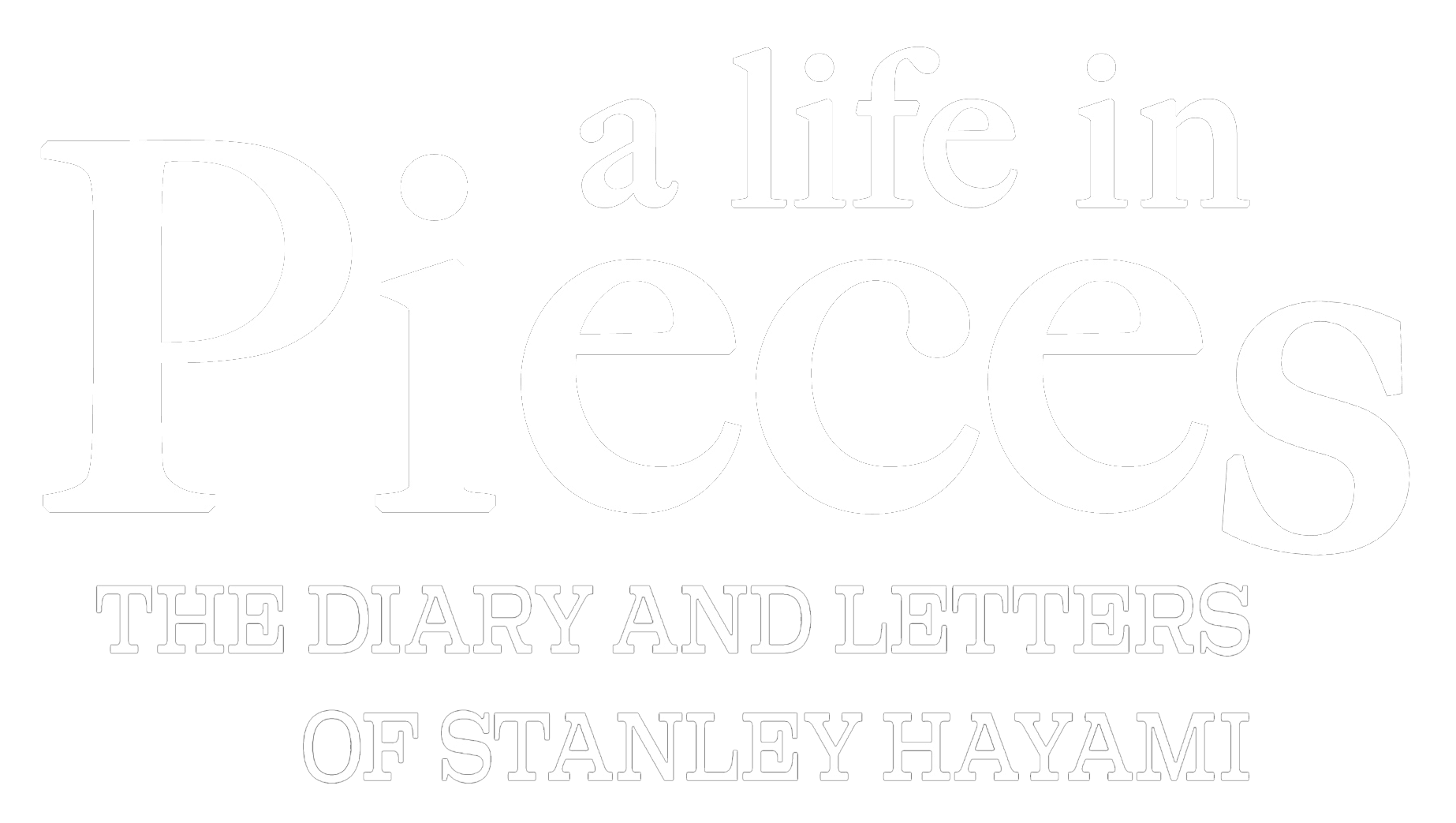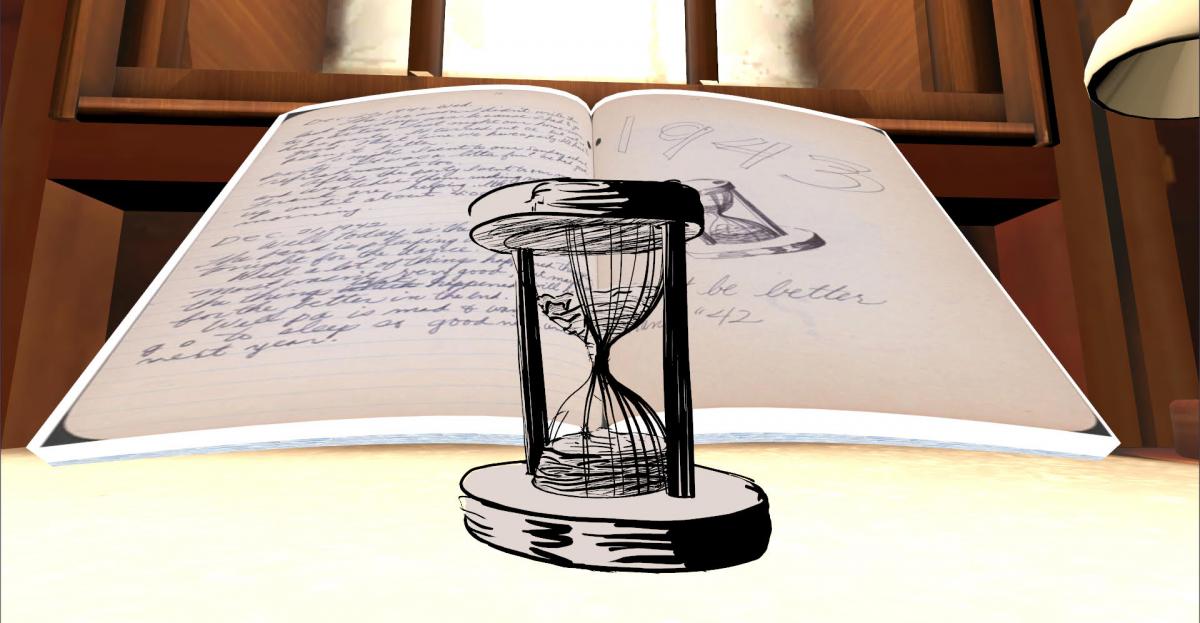
Frequently Asked Questions
There are three versions of the video. What is the difference between the Virtual Reality (VR) version; the interactive, 360-degree video; and the non-interactive video shown in the Terasaki Orientation Theater?
- Virtual Reality is a three-dimensional (3-D) immersive audio visual experience in which a person can interact within an artificial 3-D environment using special goggles.
- The interactive, 360-degree video allows the user to navigate the environment by moving your mobile device to look around in all directions. Or you can drag your finger across the screen to explore.
- The video shown in the theater does not allow the viewer to actively explore the environment.
How do I view this 360-degree video in the exhibition?
The video can be viewed on a mobile device. Visitors will scan a QR code to watch the video.
- Download the YouTube app if you do not have it on your mobile device.
- If your screen is locked in portrait orientation, unlock it for a horizontal view.
- Scan the exhibition QR code. (There are four video chapters, located at four QR stations)
- Watch the video, move your mobile device or drag your fingers to explore the environment.
- Please be considerate of others and use earbuds or headphones while listening to the 360-degree video, or keep the volume low.
How can I view the VR video?
The VR video is available on Saturdays. Reservations recommended, limited walk-ups available. A signed liability waiver is required.
What if I don’t have a mobile device to view the 360-degree video?
You can view a non-interactive version in the Terasaki Orientation Theater on the Museum’s first floor. The video will replay every 18 minutes.
What mobile operating system do I need to view the 360-degree video?
The interactive video can be viewed on any current mobile operating system (Android or Apple). You will need to download the YouTube app.
How long is the 360-degree video?
The video is divided into four chapters, each is three to six minutes long. Or you can view the entire video, playing time 18 minutes, in the Terasaki Orientation Theater.
This experience creates an immersive virtual reality audio visual experience. Some people may experience nausea, disorientation, vertigo, seizures, motion sickness, general discomfort, headaches, eye strain, anxiety, or other physical, mental, or health-related issues and symptoms.
スポンサー:
- U.S. Department of the Interior, National Park Service, Japanese American Confinement Sites Grant Program
- The California Civil Liberties Public Education Program
下記の皆様からもご支援をいただきました:
- The Henri and Tomoye Takahashi Charitable Foundation
- Department of Cultural Affairs, Los Angeles
- California Humanities
- The Kosasa Foundation
- Pasadena Arts Alliance
メディア・スポンサー: ![]()
スポンサー:
- U.S. Department of the Interior, National Park Service, Japanese American Confinement Sites Grant Program
- The California Civil Liberties Public Education Program
下記の皆様からもご支援をいただきました:
- The Henri and Tomoye Takahashi Charitable Foundation
- Department of Cultural Affairs, Los Angeles
- California Humanities
- The Kosasa Foundation
- Pasadena Arts Alliance
メディア・スポンサー: ![]()